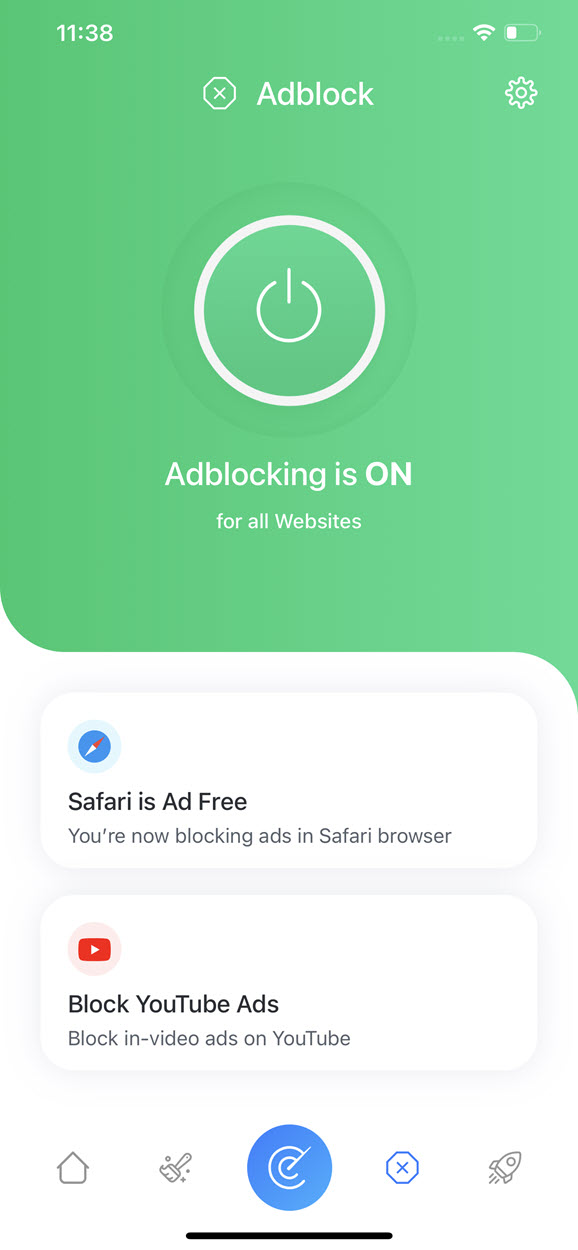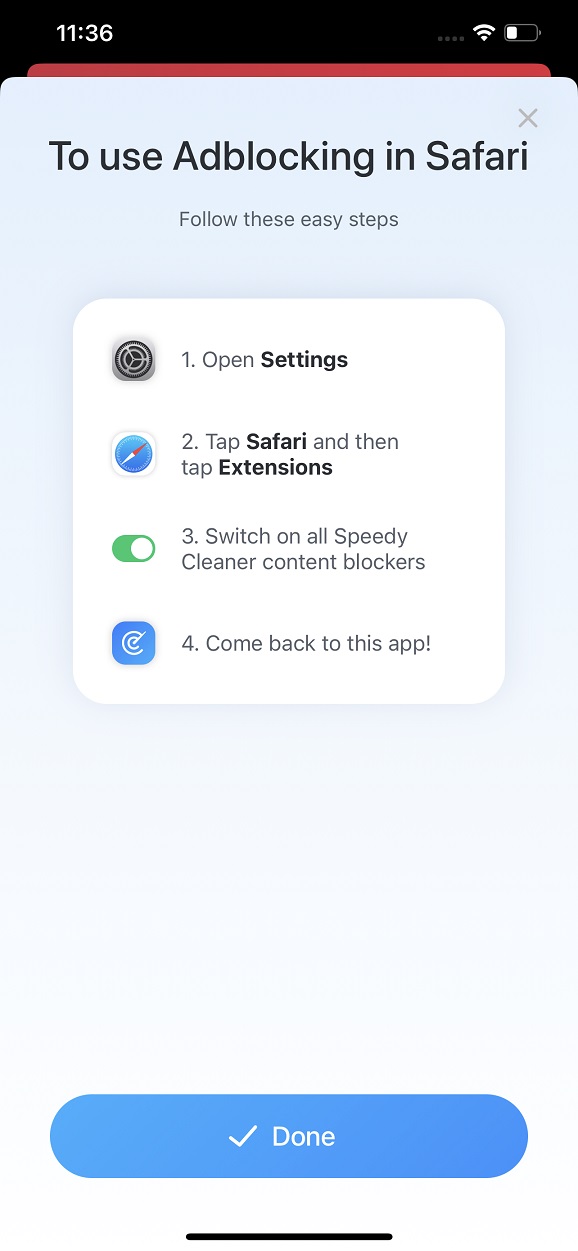Go to your Home Screen
For newer iOS devices swipe from the bottom of the screen upwards. On older devices, use the home key button.
Settings
Tap Settings and then swipe upwards and find Safari.

Tap open Safari
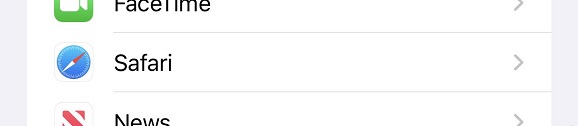
Safari Extensions
Find and tap Extensions

Enable Content Blockers
Tap each Content Blocker to enable them.
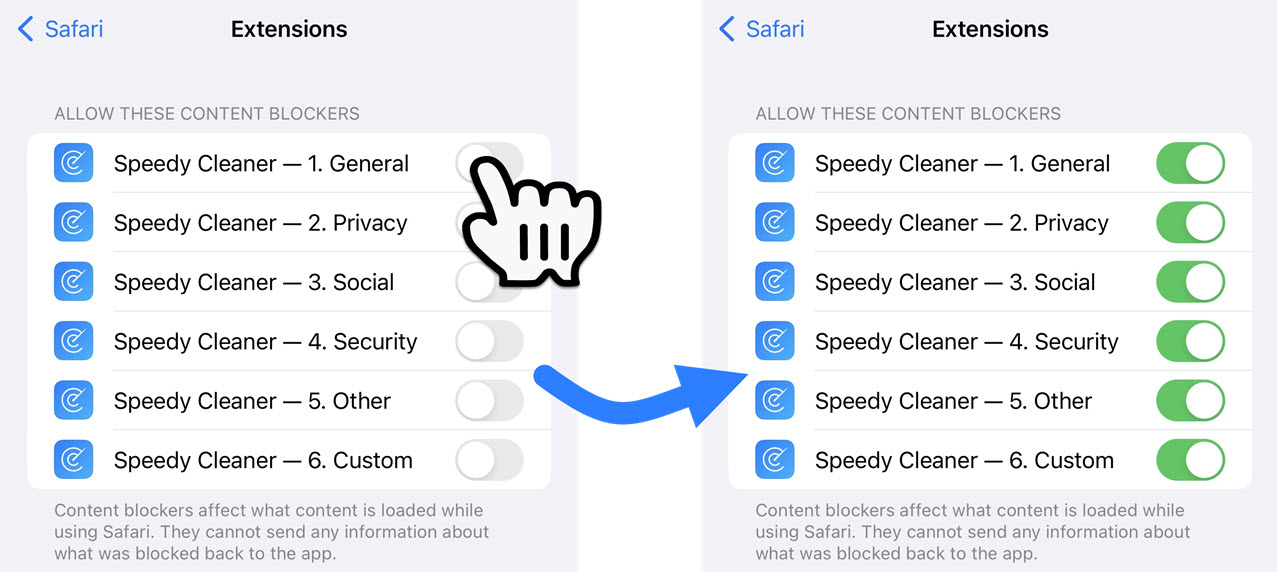
Open Speedy Cleaner
Return to the App and Tap to activate Adblocking. This will check for updates and enable Adblocking.